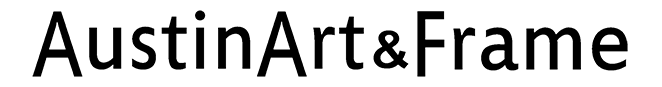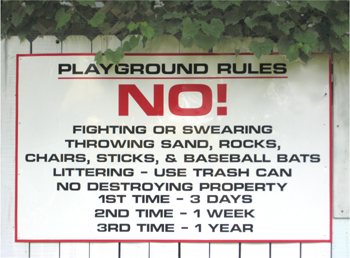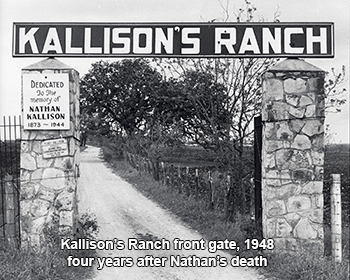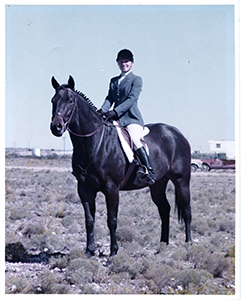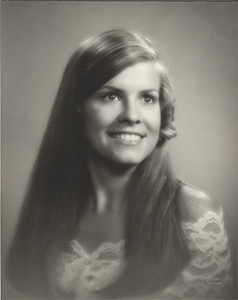WE ARE CLOSED TODAY
We are closed today, February 28, 2026, due to weather conditions.
Our current COVID hours are Monday through Friday from 12-5 and Saturday 12-2. Please check back tomorrow for any updates.
We hope to be open again as soon as weather conditions improve.
In the meantime you can use our website to:
- View our current Art Exhibit
- Submit Art
- Order Giclee Prints
- Explore Framing Options
- Submit Reviews
- Make an Appointment
- Contact Us
Stay healthy and hope to see you soon.
WEATHER MESSAGE
Our current hours are Monday through Friday from 11-5 and Saturday 11-3.
If weather conditions are poor such as icy roads, we may have to be closed. Feel free to call us at 512-306-1064 to verify if we are open or closed.
If a person doesn't answer and we don't return the phone call in 30 minutes, it is possible we needed to close because of the weather conditions.
Feel free to call back to confirm.
In any case you can use our website to:
- View our current Art Exhibit
- Submit Art
- Order Giclee Prints
- Explore Framing Options
- Submit Reviews
- Make an Appointment
- Contact Us
Stay healthy and hope to see you soon.
COVID-19 NEWS
We are now open for business. Due to the COVID-19, we are open Monday through Friday from 11-5 and Saturday 11-3. We will keep our hours updated here for subsequent weeks and hope to be fully operational
as soon as possible.
Appointments are not required, but feel free to call us at 512-306-1064, text us at 512-920-6094,
or email us at dan@austinartframe.com, to let us help with your art, printing, and framing needs.
You can also use our website to:
- View our current Art Exhibit
- Submit Art
- Order Giclee Prints
- Explore Framing Options
- Submit Reviews
- Make an Appointment
- Contact Us
Stay healthy and hope to see you soon.
FINE ART GALLERY NEWS
The Austin Fine Art Gallery website has been improved in the following ways:
 Mobile Friendly
Mobile Friendly Easier Menu Navigation
Easier Menu Navigation Easier Submission of Art
Easier Submission of Art Easier Search for Art
Easier Search for Art Search Website by Keywords
Search Website by Keywords Optional Artist Size/Price Defaults
Optional Artist Size/Price Defaults Visualize and Order Art
Visualize and Order Art
Let us know if you are having any issues with the website or if you would like any other improvement. To contact us, simply click below:
GICLEE PRINTING NEWS
The Austin Giclee Printing website has been improved in the following ways:
 Mobile Friendly
Mobile Friendly Easier Menu Navigation
Easier Menu Navigation Easier Search for Giclees
Easier Search for Giclees Search Website by Keywords
Search Website by Keywords Giclee Imaging Information
Giclee Imaging Information Giclee Size and Price Calculators
Giclee Size and Price Calculators Visualize and Order Your Giclee
Visualize and Order Your Giclee
Let us know if you are having any issues with the website or if you would like any other improvement. To contact us, simply click below:
CUSTOM FRAMING NEWS
The Austin Custom Framing website has been improved in the following ways:
 Mobile Friendly
Mobile Friendly Easier Menu Navigation
Easier Menu Navigation Search for Frames
Search for Frames Search Website by Keywords
Search Website by Keywords Order Your Jersey Framed
Order Your Jersey Framed Visualize Your Image Framed
Visualize Your Image Framed
Let us know if you are having any issues with the website or if you would like any other improvement. To contact us, simply click below:
PRODUCT HELP
We offer several ways to make it easy for you to make your product choice:
* stay on current page
** new page, can return
SUBMIT ART HELP
Click on the way
you prefer to get help:
* stay on current page
** new page, can return
WE ARE GLAD TO HELP
Click on the way
you prefer to get help:
* stay on current page
** new page, can return
SIZE HELP
We offer several ways to make it easy for you to make your size choice:
* stay on current page
** new page, can return
EDGES HELP
We offer several ways to make it easy for you to make your edges choice:
* stay on current page
** new page, can return
MOUNTING HELP
We offer several ways to make it easy for you to make your mounting choice:
* stay on current page
** new page, can return
FRAME HELP
We offer several ways to make it easy for you make your frame choice:
* stay on current page
** new page, can return
MAT HELP
We offer several ways to make it easy for you make your mat choice:
* stay on current page
** new page, can return
GLASS/ACRYLIC HELP
We offer several ways to make it easy for you to make your glass or acrylic choice:
* stay on current page
** new page, can return
VISUALIZE HELP
We offer several ways to help with visualization:
* stay on current page
** new page, can return
UPLOAD HELP
We offer several ways to help:
* stay on current page
** new page, can return
FRAME HELP
We offer several ways to make it easy for you to find frames:
* stay on current page
** new page, can return
HELP FINDING ART
We offer several ways to make it easy for you to find frames:
* stay on current page
** new page, can return